Happy New Year Paltalk! Although the glitz and glamor of the holiday season has come to an end, it doesn’t mean those winter blues have to start creeping in. Rain, snow, and cold weather have us stuck at home; but no fear, Paltalk has come to the rescue with amazing new features to keep your days full of fun and friends.
NEW Audio Settings Menu
Audio settings are now right at your fingertips! We added a quicker way to view your current audio configuration to check everything is just to your liking.
You can now view and change your mic/speaker settings directly in the chat room by clicking the little arrow on the microphone button. No more leaving the room and missing any part of the conversation from your Paltalk friends!
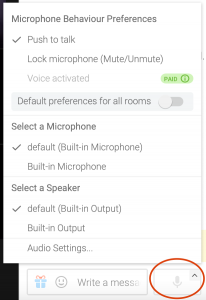
NEW Voice Activated Talking Mode
Grabbing the microphone has never been easier with brand new voice activation mode in premium rooms.
Joining the conversation no longer requires fiddling with a button, it can now be done with just your voice! Transition from speaker to speaker smoothly and seamlessly with this new feature.
Simply click the arrow on the microphone button in the chat room window and enable voice activated mode. All members in a premium room can use voice activation as long as they are on the newest version of the Paltalk app (Desktop, IOS, and Android). The room must be set to multiple speakers mode for the voice activation option to be enabled.
While this feature is great for heavy debate rooms with fast paced voice chat, we do still recommend using the lock mic option if you are playing music or desktop audio in the chatroom.
NEW Games Waiting Lobby

Do you love games but hate waiting for a friend to come online and challenge you? Or maybe your friends are in different time zones and not always online at the same times as you. Perhaps you just love the challenge of a new opponent each game, either way our new Games Waiting Lobby is for you!
With the new Game Lobby you can see all the people who are active and online waiting to play a game. Pick a member and send them a challenge to get started with a game right away. You can now ensure you always have someone to play against day or night; plus you might even make a new friend who shares your interests!
Check out the Games button in the most recent Paltalk desktop and mobile apps to locate the Game’s Lobby and get to playing.
Here at Paltalk, we pride ourselves on always providing the best user experience for our users and supplying new and exciting features for you. With the start of a new year we are thrilled to announce three new features: Audio Setting Menu, Voice Activation Mode and Game’s Lobby to ensure you have the best start possible to 2023. Happy chatting Pals and we’ll see you on the app!